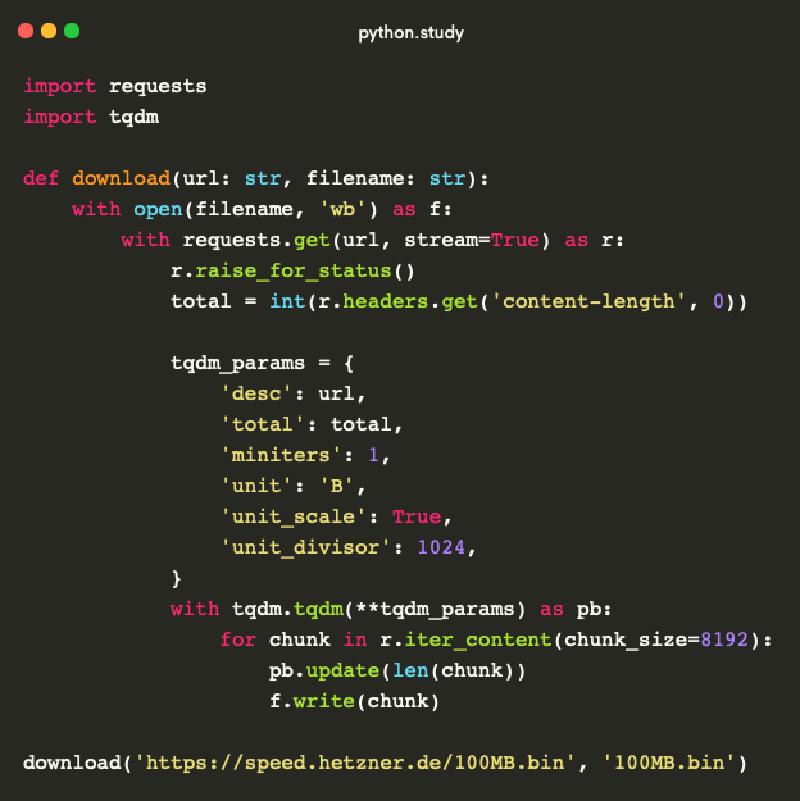To begin, let’s look at an example of downloading a large file using the requests package. The requests package is one of the most popular packages in Python, with millions of downloads every day. You can verify this on the website that publishes statistics on the most downloaded PyPI packages.
To run the example, you need to install the requests package. Here is the code:
import requests
def download(url: str, filename: str):
with open(filename, 'wb') as f:
with requests.get(url, stream=True) as r:
r.raise_for_status()
for chunk in r.iter_content(chunk_size=8192):
f.write(chunk)
download('https://speed.hetzner.de/100MB.bin', '100MB.bin')
By setting stream=True in the request, we avoid reading the entire content into memory for large responses.
The chunk_size parameter determines the number of bytes to read into memory at a time.
If you execute this code, you will notice that it appears to freeze in the terminal while downloading the large file. Let’s fix that!
To do this, we will install the tqdm package. tqdm is a powerful package for creating fast, customizable progress bars in Python. It can be used in scripts or on the command line.
Let’s rewrite our example using tqdm:
import requests
import tqdm
def download(url: str, filename: str):
with open(filename, 'wb') as f:
with requests.get(url, stream=True) as r:
r.raise_for_status()
total = int(r.headers.get('content-length', 0))
# tqdm has many interesting parameters. Feel free to experiment!
tqdm_params = {
'desc': url,
'total': total,
'miniters': 1,
'unit': 'B',
'unit_scale': True,
'unit_divisor': 1024,
}
with tqdm.tqdm(**tqdm_params) as pb:
for chunk in r.iter_content(chunk_size=8192):
pb.update(len(chunk))
f.write(chunk)
download('https://speed.hetzner.de/100MB.bin', '100MB.bin')
Now, in the terminal, you will see a progress bar indicating the download progress:
https://speed.hetzner.de/100MB.bin: 5%|█████▍ | 5.47M/105M [00:03<01:01, 1.61MB/s]
You can customize the progress bar using the parameters provided by tqdm.
tqdm can be used not only for network-related tasks but also in many other cases. Here is a simple example from the documentation:
import tqdm
for i in tqdm.tqdm(range(int(100e6))):
pass
# 56%|██████████▏ | 55815969/100000000 [00:05<00:03, 11312880.86it/s]
In conclusion, let’s rewrite our example using an asynchronous approach with asyncio. Instead of requests, we will use the httpx package, which provides an API similar to requests but with additional asynchronous methods.
Here is the code:
import asyncio
import httpx
from tqdm import tqdm
async def download(url: str, filename: str):
with open(filename, 'wb') as f:
async with httpx.AsyncClient() as client:
async with client.stream('GET', url) as r:
r.raise_for_status()
total = int(r.headers.get('content-length', 0))
tqdm_params = {
'desc': url,
'total': total,
'miniters': 1,
'unit': 'B',
'unit_scale': True,
'unit_divisor': 1024,
}
with tqdm(**tqdm_params) as pb:
downloaded = r.num_bytes_downloaded
async for chunk in r.aiter_bytes():
pb.update(r.num_bytes_downloaded - downloaded)
f.write(chunk)
downloaded = r.num_bytes_downloaded
async def main():
"""
Downloading three large files simultaneously.
Each file has its own progress bar.
"""
loop = asyncio.get_running_loop()
urls = [
('https://speed.hetzner.de/100MB.bin', '100MB.bin'),
('https://speed.hetzner.de/1GB.bin', '1GB.bin'),
('http://ipv4.download.thinkbroadband.com/50MB.zip', '50MB.zip'),
]
tasks = [loop.create_task(download(url, name)) for url, name in urls]
await asyncio.gather(*tasks, return_exceptions=True)
asyncio.run(main())
When you run this code, you will see three progress bars in the terminal, each representing the progress of downloading a specific file.
http://ipv4.download.thinkbroadband.com/50MB.zip: 21%|██████████████████▋ | 10.5M/50.0M [00:20<01:24, 488kB/s]
https://speed.hetzner.de/1GB.bin: 1%|▊ | 7.77M/0.98G [00:20<43:02, 403kB/s]
https://speed.hetzner.de/100MB.bin: 8%|████████ | 7.75M/100M [00:20<04:00, 402kB/s]
The purpose of this article was to introduce the tqdm package and demonstrate its usage with several useful examples. For more information, refer to the official documentation for the requests, httpx, and tqdm packages.